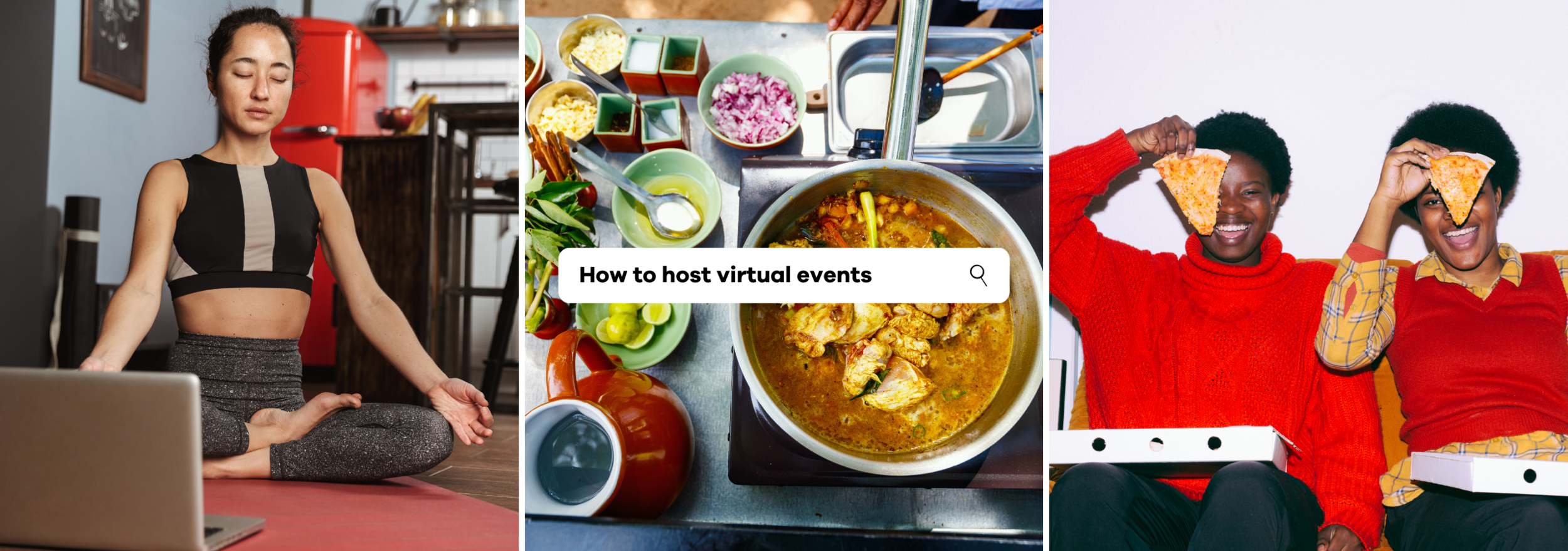How to host virtual events
As we all hunker down at home for the foreseeable future, there will be even more virtual events, so you’re in the right place if you’re interested in jumping on board and planning your own online event. Event organizers have pivoted their in-person experiences to take place virtually, and more independent creators are finding ways to gather their communities and monetize Zoom events. Whether you’re selling tickets to a yoga class, organizing a conference, asking for donations for a cooking demo or gathering family for a celebration, here are the 4 steps to host virtual events.
1. Set up your event details
The first step is figuring out the details of your event - when will it be, what platform will you host it on, how many people do you want to attend, and what will the cost be? Once you have some of the initial information ready, you can set up your invitation.
On Mixily you can set up your event invite in 10 simple steps. If you don’t have a date set yet, use the date poll feature to let your guests select the date. If you’ll be holding the event on Zoom, use the Zoom Integration to directly add a link to the event details. If you’re on Zoom all day at work and looking for a video platform that feels different, check out Rally, which mimics the energy of being at a bar so the speaker can hear the chatter of the crowd. If you are selling tickets to your online event, you can easily sell or ask for donations on your Mixily invite.
2. Invite your guests
Now that you have your invite ready, it’s time to invite your guests. In Mixily you can copy and paste your emails and invite the whole list in a click. An automatic reminder will be sent to everyone you’ve invited who haven't RSVPed yet. You can also get a link to the event, which you can share in your newsletter and across social media. Get your guests hyped up by asking them questions on your Mixily invite Comment Wall. Send our pre-event emails with any instructions.
3. Prep for the event
The invite is out and as RSVPs and ticket sales are rolling in, start prepping for your event. Here are a five handy tips to help your virtual event run smoothly:
Keep attendees engaged during the event by using the chat feature of Zoom (or your other video platform), hosting a social media giveaway to encourage photo tagging, and other ice breaker activities.
Instead of sending your guests to a generic Zoom link, set up a virtual lobby with Viloby to set the tone for your event.
If you’re planning on recording the event, test out the record options to make sure it’s set up how you want it to look. Zoom can record just the speaker or all participations, and there are many settings you can select, so do a test with some friends before the big day.
If you’re selling tickets to your online event or asking for a donation, make sure it’s clear in the ticket details what is included with each ticket, especially if there are multiple price levels. For example, if you’re hosting a cooking class and providing a recipe and shopping list, you want to make sure attendees know they are responsible for purchasing the ingredients.
Have an extra device, such as your phone, ready to log on to just in case your internet is spotty on your computer.
4. Post-event organization
Congrats on your event! Unlike the energy of an in person gathering, after your event wraps you may be alone in your room - but at least there are no boxes you have to pack up! If you have a post-event survey, you can send it out with a thank you through the messages. Track all the attendees who came to the event and upload them to your newsletter list. You can add a new contact list in Mixily with the event attendees, so it will be easy to invite them next time. And don’t forget to give yourself a pat on the back for hosting a virtual event!